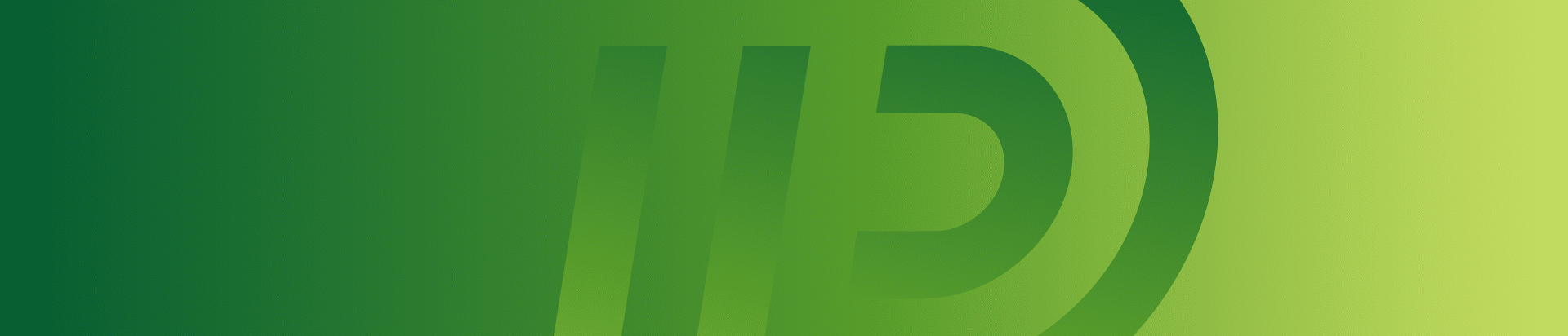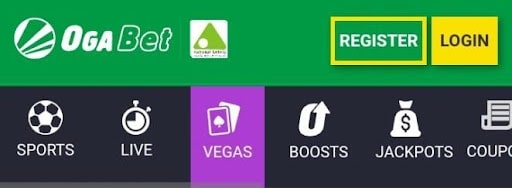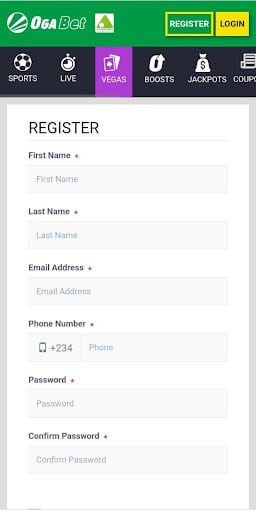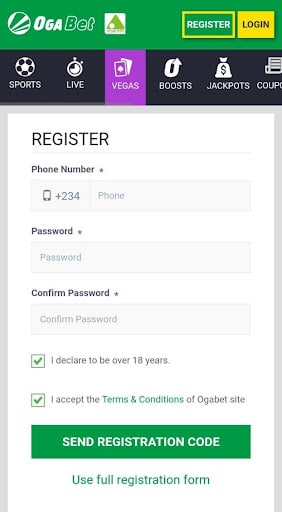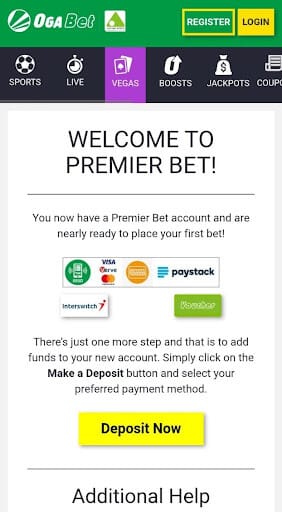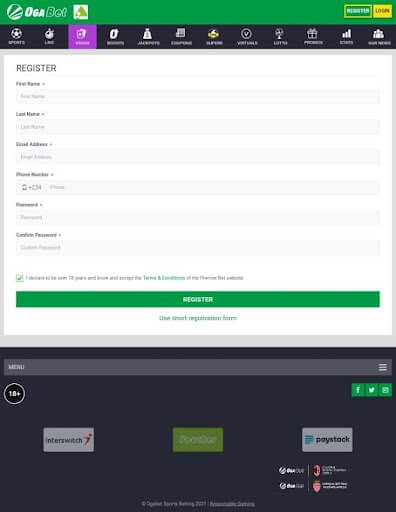The article will take you through how to register on OgaBet and basically everything you need to know about this betting platform.
- How to Register on OgaBet – Step by Step
- OgaBet Registration Welcome Bonus
- OgaBet Registration via Mobile
- OgaBet Registration on Desktop
- OgaBet Registration – Terms and Conditions
- How to Access the OgaBet Account Deposit?
- Account Verification during OgaBet registration
- OgaBet Blocked My Account: What Can I Do?
- Is It Legal to Register on OgaBet in Nigeria?
- OgaBet Registration- Frequently Asked Questions
How to Register on OgaBet – Step by Step
OgaBet has a website that is easy to navigate, and you can register online if you want to own an account. The few steps below will guide you on how to register on OgaBet:
- When you access the website on your phone or desktop, you will see a ‘Register’ tab at the top right-hand corner, as shown in the image below. Click on the ‘Register’ tab, and you will be directed to a page where you will be required to fill out a form.
- Next, enter your names (first and last name), email address, phone number, and a password of your choice.
- After the password confirmation, tick the box to agree to the website’s terms and conditions and also to certify that you’re above 18.
- Click on ‘Register,’ and you will get your OgaBet Nigeria registration done successfully.
OgaBet Registration Welcome Bonus
OgaBet does not provide any welcome bonus for its new users at the moment, but new punters can enjoy the wide range of other Ogabet bonuses on the platform. Some include a 750% win bonus, weekly free bets, Jackpot 15, and V-League 50% win bonus.
750% Win Bonus
Punters will enjoy a 750% extra cash on their winnings between 3 and 50 selections with odds of at least 1.20 for each selection. The minimum three selections get 3% extra cash on winnings, while the maximum 50 get 750% extra cash. In total, punters can get extra cash up to ₦14,625,000.
Weekly Free Bets
OgaBet provides its users with the chance to get up to ₦5,000 in rewards every week. However, they have to bet with a minimum of ₦1,000 in total each week with at least 2.00 odds on their favourite sports.
It is called the Loyalty Club, and punters can get the following;
- ₦50 free bet for a stake between ₦1,000 and ₦5,000.
- ₦250 free bet for a stake between ₦5,000 and ₦25,000.
- ₦2,500 free bet for a stake between ₦25,000 and ₦50,000.
- ₦5,000 free bet for a stake of ₦50,000 and above.
Each promotional week is from Sunday to Sunday, and punters get the rewards on Mondays.
Jackpot 15
OgaBet allows its users to participate in Jackpot 15 and Jackpot 13 to accurately predict the outcome of 15 or 13 matches. Users who correctly predict 13-15 matches can win big prizes on the betting platform.
Fifteen correct predictions with an entry amount of ₦250 get a new user ₦125,750,000.
Predict the outcome of 15 featured live matches, choosing 1, X or 2 for each selection to have a chance. You can also get prizes by correctly predicting the outcome of 11, 12, 13, and 14 matches.
- 14 of 15 correct predictions gives ₦250,000,
- 13 of 15 accurate predictions gives ₦125,000,
- 12 of 15 accurate predictions gives ₦12,500,
11 of 15 accurate predictions gives ₦1,250.
For Jackpot 13, punters can get ₦25,150,000 by predicting correctly the outcome of 13 featured live matches choosing 1, X or 2 with an entry stake of ₦250. There are also prizes available for correctly predicting the result of 9, 10, 11, and 12 matches.
- 12 of 13 correct predictions gives ₦125,000,
- 11 of 13 accurate predictions gives ₦12,500,
- 10 of 13 correct predictions gives ₦1,250,
- 9 of 13 correct predictions gives ₦250.
V-League 50% Win Bonus
New users can also get up to 50% extra cash when they play virtual football games for English Premier League games every two minutes. The term is to receive the additional cash on winnings between 3 and 10 selections. The extra cash is automatically added to the virtual bet slip.
OgaBet Registration via Mobile
Creating an account on OgaBet is relatively easy, and you don’t need a laptop to get this done. Your mobile phone is enough if it has an internet connection. Check the steps below on how you can do it.
- First, enter the OgaBet website URL in your browser, and you will go to the homepage.
- Next, select the ‘Register’ tab on the top right-hand corner of your mobile phone.
- Then, continue by clicking the ‘Use Full Registration Form’ icon, and input your details. Enter your name (first and last names), email address, phone number and password of your choice, just as shown below.
- Tick the box that allows you to accept the terms and conditions and to certify that you are above 18 years old.
- Then, click the ‘Register’ tab at the bottom of the page, and your account will be ready.
OgaBet Registration via Phone Number
OgaBet allows you to sign up with just your phone number. You don’t need your email address for this one.
- Select the ‘Register’ button at the top right-hand corner of your phone when you log in to the OgaBet website.
- Second, enter your phone number and password as shown below.
- The next step is to click the ‘Send Registration Code’ tab as shown in the image above, and you will receive a code through your phone number.
- Finally, enter the code and click the ‘Register’ icon. Your account will be ready immediately, just like the image below.
OgaBet Registration on Desktop
You can also access the OgaBet website using your desktop. Follow the steps below to register online on your desktop:
- Go to OgaBet’s website on your desktop browser, which will take you to the OgaBet homepage.
- Next, navigate to the area where you can find the ‘Register’ tab at the top right-hand corner of the screen. Click the tab to proceed.
- Then, you will have to fill in your details in the form provided on the website.
- Decide to use the short registration form that requires just your phone number or the full registration form that requires your name, phone number, and email address, as shown above.
- Before you can complete the registration process, you need to tick the box to certify you are over 18 and accept the terms and conditions.
- Click the ‘Register’ icon, and your account will be ready so you can start betting.
OgaBet Registration – Terms and Conditions
Betting is legal in Nigeria and various other countries. However, bet companies have terms and conditions for users that they must comply with upon creating an account.
An individual must be at least 18 years old to own an account on OgaBet. It is an offence to open an account on OgaBet if you’re below 18.
While registering on the OgaBet website, there is a box at the bottom of the registration page that you have to click. Ticking the box will help you confirm that you are above 18 years old and that you have read the terms and conditions and agree to them.
Going through these terms and conditions is always advisable to grant you knowledge about the betting site because an agreement means you’re in a binding contract.
A breach of the terms and conditions by either party will be a legal issue.
How to Access the OgaBet Account Deposit?
After your successful OgaBet Ng registration, you are required to deposit funds into your OgaBet account to start placing bets.
Immediately after registering, you will go to a page where you can instantly deposit funds in your OgaBet account. Simply click on the ‘Deposit’ button and choose your preferred payment method.
If the website does not redirect you after completing your registration, just log in with your details, and you’ll find a deposit tab at the top of your homepage. Then, choose your preferred method of deposit, fund your account using one of the methods, and start betting.
These are the methods available for users.
Voucher Method
- To deposit using vouchers, do the following:
- Firstly, purchase a voucher at one of the OgaBet points of sales or agencies close to you. However, you have to ensure you check how long your voucher stays active to avoid expiration.
- Then, log in to your account and click on the ‘Deposit’ button at the top right-hand corner of the page.
- Click on ‘Voucher’ as your deposit method and enter your Voucher code.
- Your money will be in your account as soon as your code has been validated. You can then start betting.
Instant Card Deposit
- If you want to deposit via instant card, here is how:
- To start with, log in to your account and click on the ‘Deposit’ button.
- Click on the ‘Instant Card Deposits’ payment option.
- Next, enter the amount you wish to deposit.
- You will go to a page where you will need to fill in your card details.
- As soon as this is confirmed, the money will automatically be in your OgaBet account, and you can begin placing your bet.
Bank Transfer
- For bank transfers, here is what to do:
- Log in to your account and click on the deposit button.
- Second, select the ‘Bank Transfer’ payment method.
- Enter the amount you wish to deposit.
- Then, select your bank and fill in the appropriate details accordingly.
VISA QR
- In case you choose VISA QR deposit option:
- Log in to your account and click on the ‘Deposit’ button.
- Next, select the ‘VISA QR’ payment method.
- Enter the amount you wish to deposit.
- Once you have finished, you need to scan the QR code provided by OgaBet in your mobile app to complete your payment.
USSD
- If you choose USSD:
- Log in to your account and click on the deposit button.
- Second, select the ‘USSD’ payment option.
- Enter the amount you wish to deposit in your account.
- Then, choose your bank to begin the payment. You will see a code on your screen after.
- Dial the code and select ‘I’ve completed the payment’.
Flutterwave
- Here is the deposit procedure for Flutterwave:
- First, log in to your account and click on the ‘Deposit’ button.
- Proceed to select the ‘Flutterwave’ payment option.
- Next, enter the amount you wish to deposit in your account.
- Then, you should select the options you wish to make your payment. For example, you can pay with Paypal, USSD, QR, etc. You only need to pick the one that suits you.
- Proceed with the next step and get your funds deposited into your Obaget account.
Interswitch
- If you want to use Interswitch:
- First, log in to your OgaBet account and click on the ‘Deposit’ tab.
- Select the ‘Interswitch’ payment method.
- Then, enter your desired amount.
- Fill in your necessary bank card details and select ‘Pay.’
- As soon as your payment is successful, your funds will be in your OgaBet account.
Account Verification during OgaBet registration
Account verification is crucial on OgaBet because it enables you to perform specific tasks on the website and protect you from fraud. Documents like your utility bill, identification card, payment method, etc, must be uploaded to help personalise your account.
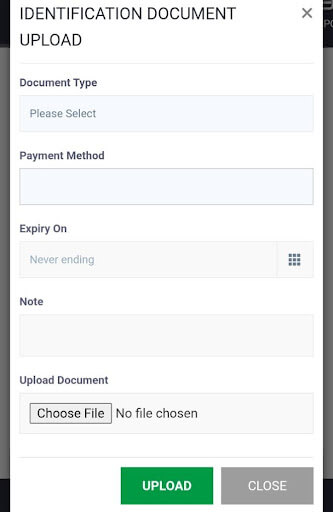
To get verified, you need to enter every detail on your profile correctly. Fill in your profile and the KYC Page to upload your documents, as shown below.
OgaBet Blocked My Account: What Can I Do?
There are cases where OgaBet can block your account depending on whether you have breached the agreement.
OgaBet has the right to block your account if you’ve been found guilty of breaching the agreement provided by the website. Accounts get blocked when a user provides wrong information on the website. For example, they will ask you to provide personal information like your name, contact, address, email, and even financial information. These are very severe and sensitive details, and providing a piece of wrong or false information could lead to blocking your account.
The creation of duplicate accounts by one user can also lead to a blocked account. You may only open one account with OgaBet.
Any unauthorised use of your username or password could prompt the website to disable your account, so it’s always advisable to protect and guard details like this.
If you want to unblock your account, you will be required to provide your account ID and email address linked to the account to the Contact Support on the website to render assistance.
Is It Legal to Register on OgaBet in Nigeria?
Gambling is a serious business in Nigeria, and the Nigerian Government has enacted laws to monitor and regulate its activities.
OgaBet is legal and licensed by the National Lottery Regulatory Commission like various other betting platforms. OgaBet was established in 2016 as a brand of the global betting company Premier Bet. It has grown into a popular online betting and casino company. One of the exciting features is that the website offers betting options for many different sports to provide an exciting adventure for you on the platform.
They operate not just in Nigeria but in various African countries.
OgaBet Registration- Frequently Asked Questions
Check below for some of the frequently asked questions about registering with OgaBet.
Follow these steps to sign up:
- Click the ‘Register’ button on the top right-hand corner of your screen.
- Next, enter your details as required.
- Confirm that you’re 18 years old or above and agree to the terms and conditions by ticking the box provided.
- Then, click the ‘Send Registration Code’ button if you’re using the short registration form, or click the ‘Register’ tab to use the full registration form to register on OgaBet.
- You will get a code to your phone number for the short registration form. Finally, enter the code to complete your registration.
To register on OgaBet is free. It requires your personal information and an internet-connected device.
It is not possible. You will need an account to place your bets on OgaBet. All you need is to register on OgaBet to get an account, and the registration process is very smooth.
Once you register on OgaBet, you can follow the steps below to reset your password:
- Click the ‘Login’ button.
- Next, click the ‘Forgot Password’ tab.
- Enter your phone number and click the ‘Send SMS Verification Code’ icon.
- Then, you will receive a code through your phone number. Enter the code and click the ‘Verify SMS Code’ tab.
- Finally, enter your new password to reset your password successfully.
If you wish to delete your account after you register on OgaBet, OgaBet Contact Support has to help you do that formally. Follow this process:
- First, login to your account.
- Then, go to the bottom of the home page and click the ‘Help Centre’ button.
- You will go to a page where you click the ‘Account’ icon.
- Then, navigate to the ‘Contact Support’ tab, and you can then request to delete your account.