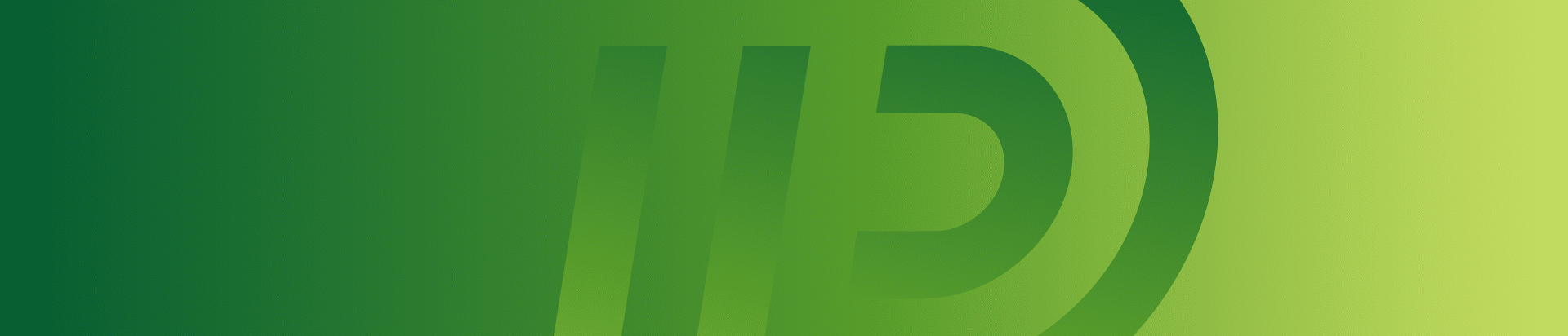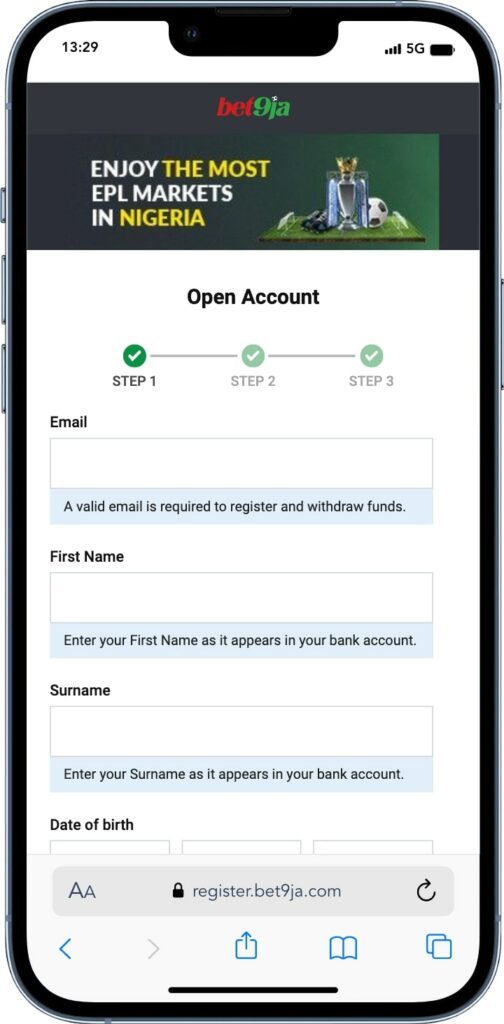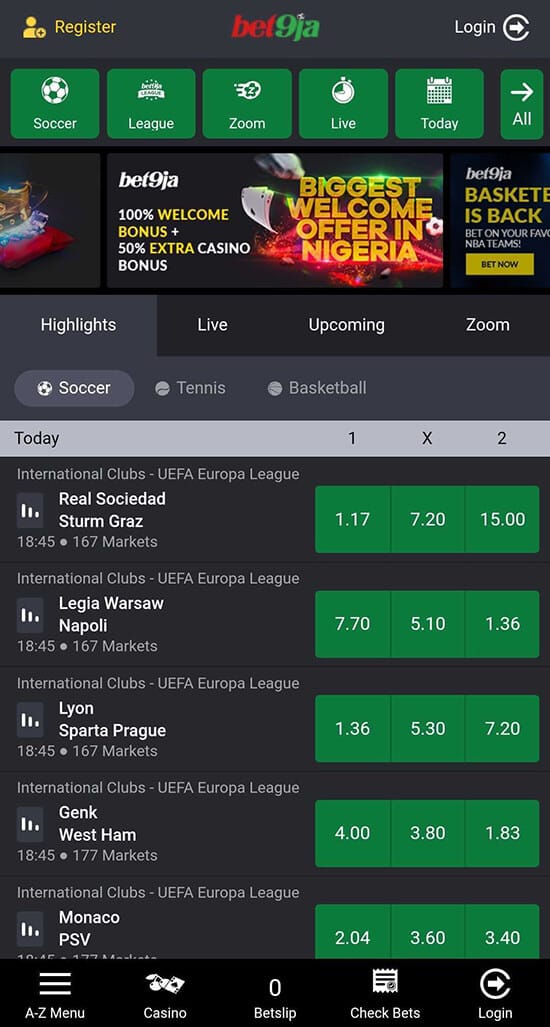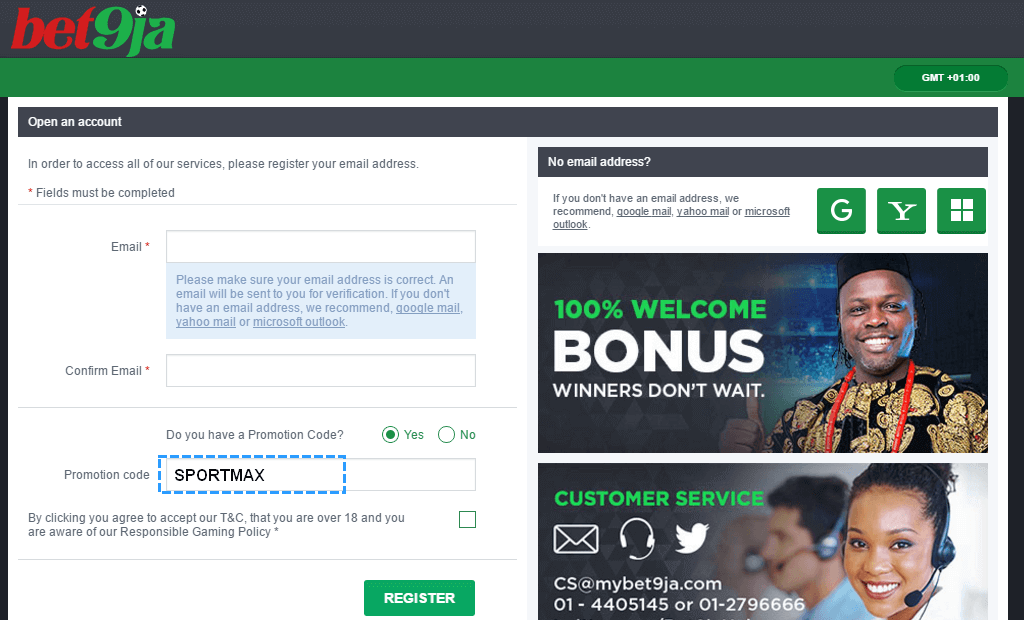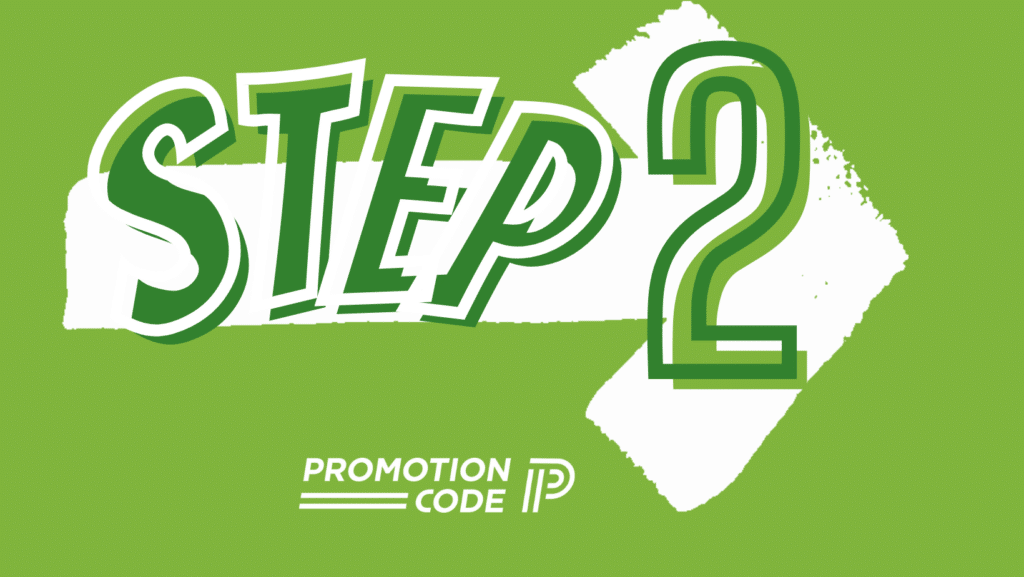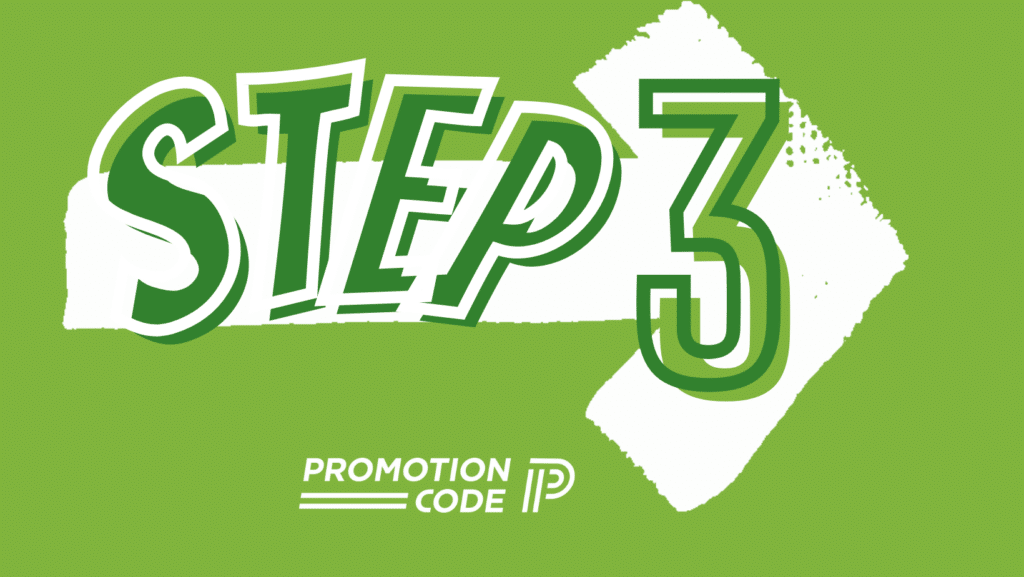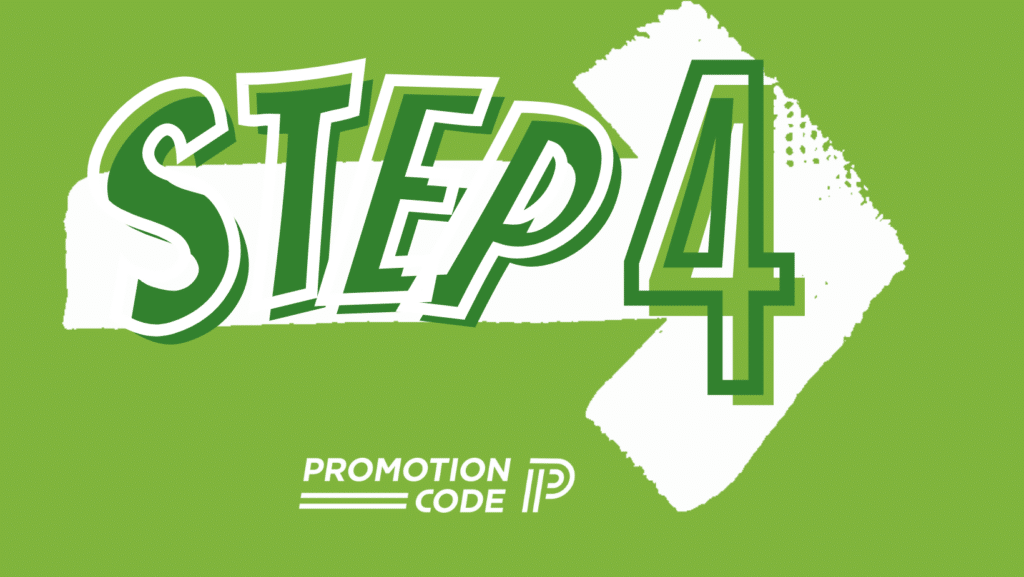Bet9ja mobilelite offers a no-frills betting platform that removes all of the unnecessary banners and features to save mobile data. Find out how to use the mobile lite version of Bet9ja and see why it’s becoming a popular choice with many bettors in Nigeria.
Bet9ja mobilelite: What is it?
In a nutshell, Bet9ja mobilelite is a stripped-down version of the regular mobile betting platform. Whereas Bet9ja mobile has promotional banners and additional toggle buttons to flick between different live sports, the mobile lite version only offers the bare essentials.
The purpose of Bet9ja mobilelite is to deliver an effective online betting platform for customers with low-end and old smartphones. Also, its minimalist layout doesn’t require as much internet data. Regardless of device type, many existing Bet9ja customers prefer to use the mobile lite platform because it cuts all the fluff and allows bettors to focus on placing great bets.
For a visual comparison, below (left) is the regular mobile platform and next to it (right) is Bet9ja mobilelite.
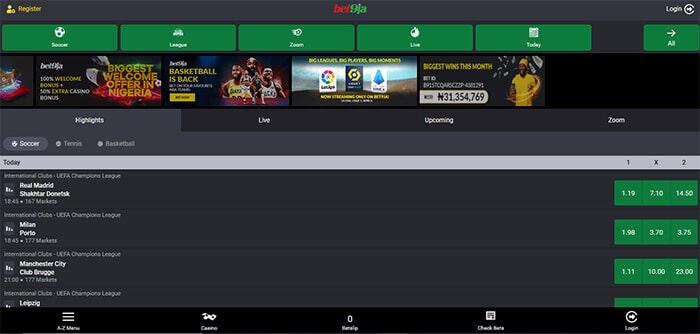
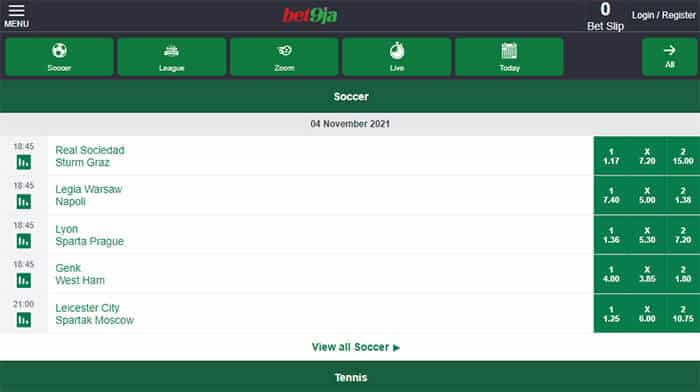
How to access Bet9ja Mobilelite?
It only takes a couple of taps to open the Bet9ja mobilelite interface. Here’s how to jump in.
Advantages of Using Bet9ja Mobile Lite
If you have an old or low-end phone or tablet, Bet9ja mobilelite is the perfect solution. However, many customers with new and expensive phones are also seeing the benefits of this platform.
With its minimalistic, no-frills design, Bet9ja mobilelite is great for preserving battery life, and it doesn’t require a high-speed internet connection. Naturally, the platform is super responsive, with pages loading instantly. Mobile lite ticks all the correct boxes for customers who simply want to look at the sports and events and then place their bets.
Bet9ja Bonuses Mobilelite
It doesn’t matter if you use a desktop, the Bet9ja old mobile site, the betting app, or Bet9ja mobilelite; every customer is entitled to the same exciting bonuses and promotions.
This includes the Bet9ja welcome offer, which is the largest bonus in Nigeria, of 100% up to N100,000 + 50% extra casino bonus. Please note that the casino is not accessible on the mobile lite version; you need to use the regular site to play these games. Furthermore, a Bet9ja promotion code could be required to claim some offers.
In addition to the new customer offer, Bet9ja offers a 170% multiple boost on winning accumulator bets, and you can collect points on all bets placed to win cash prizes. To cap it off, Super9ja is a free-to-play soccer prediction game with a massive jackpot of N10,000,000 up for grabs every week.
How to Register on Bet9ja Mobilelite
It only takes a couple of minutes to register an account with Bet9ja. You can do this using any platform – the regular one or the mobile lite version. These steps guide you through Bet9ja registration using the lite interface.
How to View ‘My Bets’ on Bet9ja Mobile Lite
To view the bets you have placed and see if you have any winners, you only need to:
- Tap on the ‘3 bar’ menu icon on the top left of the page.
- From the drop-down menu, tap on ‘Check Your Bet’.
- Enter the Bet ID number to see its progress/result.
It’s worth noting that the tab is labelled ‘My Bets’ for users on the regular platform.
How to Withdraw via Mobile Lite
After landing a few winners, it’s a good idea to bank some profits by making a withdrawal. Fortunately, Bet9ja makes this process effortless, so you aren’t waiting around for your cash. These are the mandatory steps to get your hands on your winnings.
- Make sure you are logged into your Bet9ja account.
- Open the side menu and select ‘Withdrawal’.
- Choose your method of withdrawal. Take note that the name on the bank account you are withdrawing to must match the name on your Bet9ja account.
- Enter your bank details and the withdrawal amount. The minimum withdrawal is N1,000. Once you’ve done this, confirm the withdrawal.
- Bet9ja sends you confirmation of the request. You now only have to wait to receive your cash.
How to Check my Balance on Bet9ja Mobile Lite?
You can check your balance at a glance. All you have to do is log in to your account, and your account balance is displayed just below your username. The balance doesn’t take into account any unsettled bets, however.
How to Place a Bet via Mobile Lite?
The purpose of the mobile lite version is to make the entire betting process as clean and effective as possible. Bet9ja achieves this, which makes it easy to place bets on the platform.
- Tap on all and choose the sport and event/match you want to bet on.
- Scroll through the match markets to find the exact bet you want to place.
- Tap on the odds and that selection will be added to your bet slip.
- In the top corner (right), you’ll see a ‘1’ above the words ‘bet slip’. This highlights that that selection has been added. You can continue adding more selections if you want to place a combo bet.
- Tap on the bet slip (top right corner).
- If you have more than one selection, you can choose between singles, multiples, and system bets.
- Type in your stake amount and tap ‘Place Bet’ at the bottom of the screen.