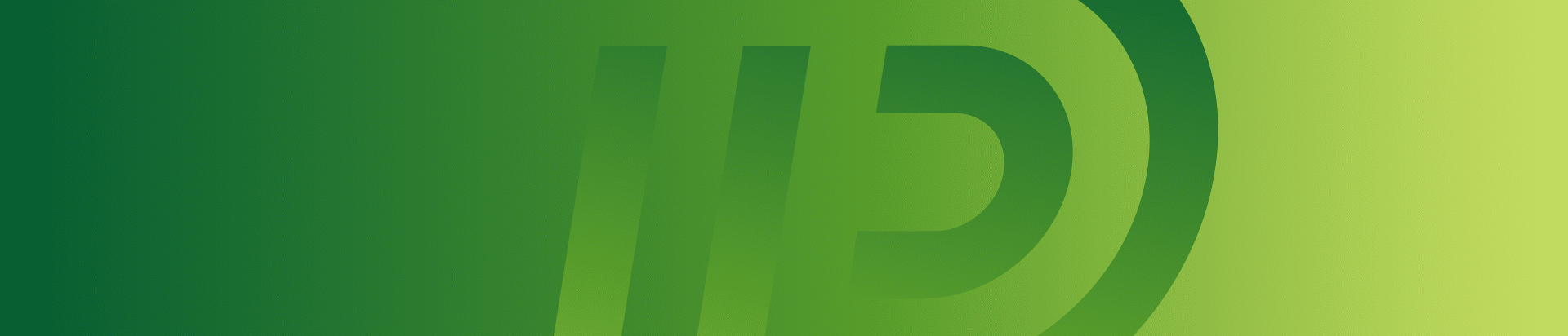After placing a bet on Bet9ja, you’ll be provided with a bet slip. This is a ticket with all the information you need in regards to your bet and Bet9ja coupon check. This information on the betslip includes the stake, odds, market, expected winnings, and coupon code for the Bet9ja coupon check. The coupon code has the format 123456-UserId. And doing the Bet9ja coupon check allows you to confirm the details and status of your bet.
What is a Bet9ja Coupon Code?
Sometimes, the Bet9ja coupon code is also known as the Bet9ja promo code. In this instance, it will allow you to unlock special offers on the website. These include free bets, welcome bonuses and odds enhancers.
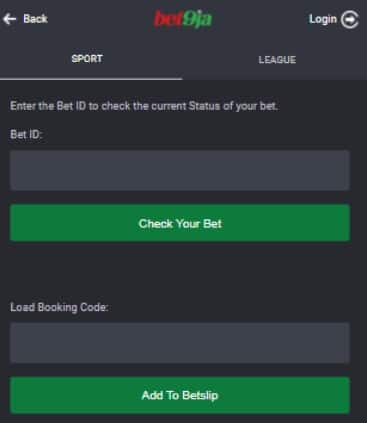
A bit more about Bet9ja
Did you know that in Nigeria, your best bet, when it comes to getting a top-notch betting experience, would be to opt for Bet9ja?
As soon as you have decided to sign up to join Bet9ja betting, you will no doubt be able to see for yourself the great choice that you have made, as many excellent services and products will be yours to take up, from the get-go.
Bet9ja has been operating since 2013, offering real money betting to Nigerian punters. The operator is licensed in Lagos and regulated by the Nigerian Gaming Authority. They are also famously known as the official sponsors of the Nigerian Premier League (NPL). Nigerian punters are treated to competitive odds, a wide range of markets, and a good selection of promotions.
How can I check my bet9ja coupon?
Many people are surprised to find out that it is easy to do the Bet9ja coupon check. Below we outline two ways in which people do the Betnaija coupon check using the Bet9ja coupon checker.
Bet9ja coupon check on Mobile App
You can do the Bet9ja coupon check on the Bet9ja app for Android devices. After you have downloaded and installed it, follow the steps below to perform the Bet9ja coupon check:
- Open the Bet9ja app on your phone
- On the bottom navigation, tap on “Check Bets”
- Enter the “Bet ID” on your bet slip and tap on “Check Your Bet” to check Bet9ja slip
Bet9ja coupon check on Desktop
To perform the Bet9ja coupon check on your desktop using the Bet9ja coupon checker, follow the steps below:
- Navigate to the Bet9ja desktop site on your web browser
- On the right, scroll down and locate the section for Bet9ja coupon code check
- Enter the code for Bet9ja mobile booking number check coupon and click the check button
What is Bet9ja Old Mobile Coupon Checker
Bet9ja has an old mobile site that they keep operational. You can also do the Bet9ja old mobile coupon check or check the Bet9ja slip. Some people prefer the old mobile site because it is faster and easier to do the Bet9ja coupon check. Follow the steps below to perform the Bet9ja old mobile coupon check:
- In your mobile browser, enter the URL to Bet9ja old mobile
- You will see a grid with options in the middle, so tap on “Check Coupon” for the Bet9ja coupon check
- Enter the code for the bet9ja mobile booking number check coupon in the dialogue box
- Press “Check” to complete the Bet9ja old mobile coupon check
How can I check the bet9ja coupon results?
You can do the Bet9ja coupon result check in the same way that you do the Bet9ja coupon check. Just go to the homepage of the desktop sites and locate the Bet9ja coupon check section. Enter the coupon code and click on “Check” to do the Bet9ja coupon result check
Need help? Contact Bet9ja Customer Care
If you’re looking for assistance with the Bet9ja coupon check or Bet9ja old mobile coupon check, customer service can help.
They will even assist you when you want to check Bet9ja slip. You can email them by filling the contact form on the website, and you’ll get a response within 48 hours.
You can also reach them by phone from 8 am to 9 pm by dialling 01-8889309 or 0-15158888 or 01-4405145 or 08099990939.
There’s also a Twitter account where you can message for assistance with the Bet9ja coupon check or check Bet9ja slip.